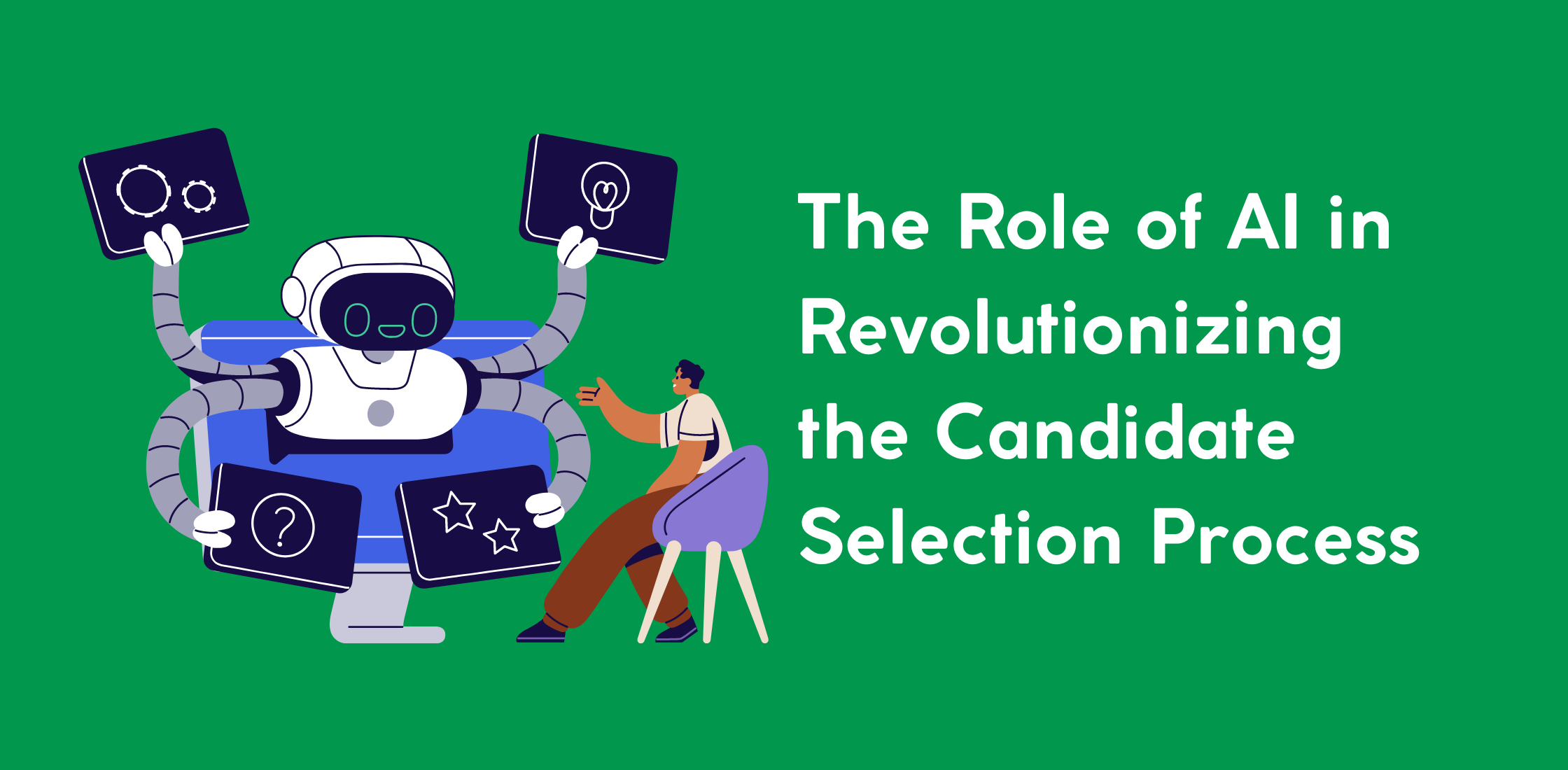Sometimes, in day to day work, the recruiters decide to reject a user that has already been approved in the internal user verification page. And since this case is very common, we have added the ability to reject an approved internal user to ensure they no longer have access to the internal jobs tab.

How it works:
1- Go to the internal user verification page from the admin panel in the left menu.
2- Then go to the approved tab on the same page.
3- Open the actions menu on the right next to any internal user name, and click on reject.