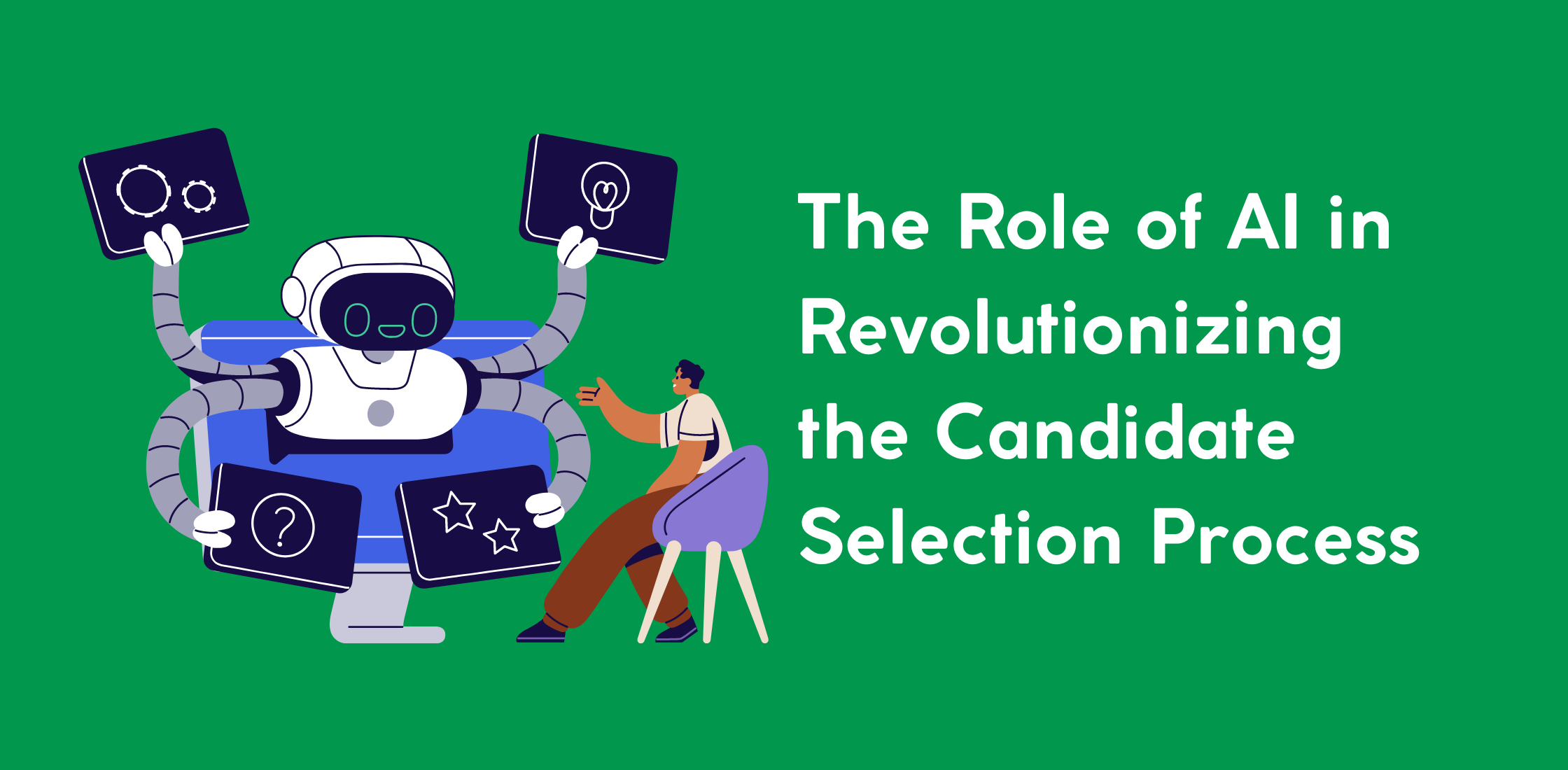It is very common for recruiters to get a few preparations done before acquiring new talent, such as drafting hiring approvals and requisitions, as it would save so much time for them in the future. This feature allows recruiters to draft requisitions, and when they do the job will be marked as a draft. Once they decide to complete the work, they can open the draft and send an approval request, The draft feature is also available for hiring approvals. 
How It Works:
1- Go to requisitions or hiring approval.
2- Create a new requisition or hiring approval, then “save as draft”. And you are done!