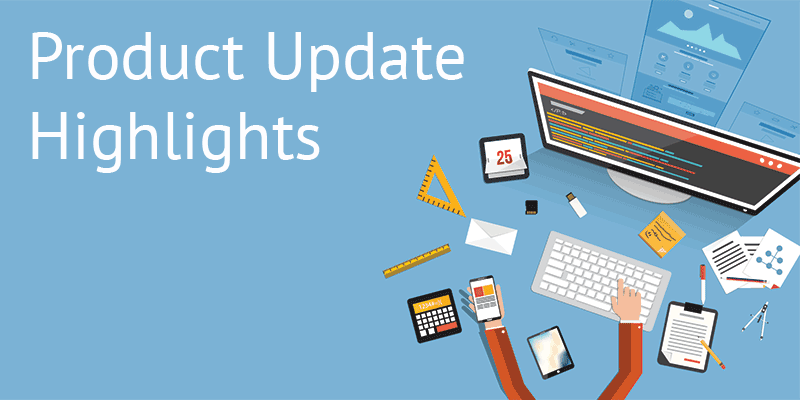In many cases recruiters tend to keep some jobs private and select only a few candidates to allow them to apply, just to make sure that applicant pool for that job is specifically filtered out right from the beginning.
This case has enlightened us to introduce the private job link feature, which allows the recruiters that created a job, without publishing it, to get a private link and share it with selective candidates or even one candidate only.
How Does it work:
1- Login to your employer account
2- Go to my jobs page and edit any job, or create one.
3- Go to step 3 of job creation (Sourcing Channels).
4- Check (your career channel) section, Publish job to option
5- Check the fourth option (Private)
6- Once checked a box will appear that contain a link to the job with copy icon
7- Click on the copy icon
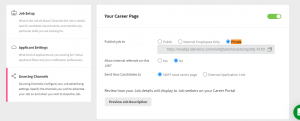
8- And share the link over any private channel with your candidate like emails, text messages, chat.. Etc.
Kindly note that this is available upon request.