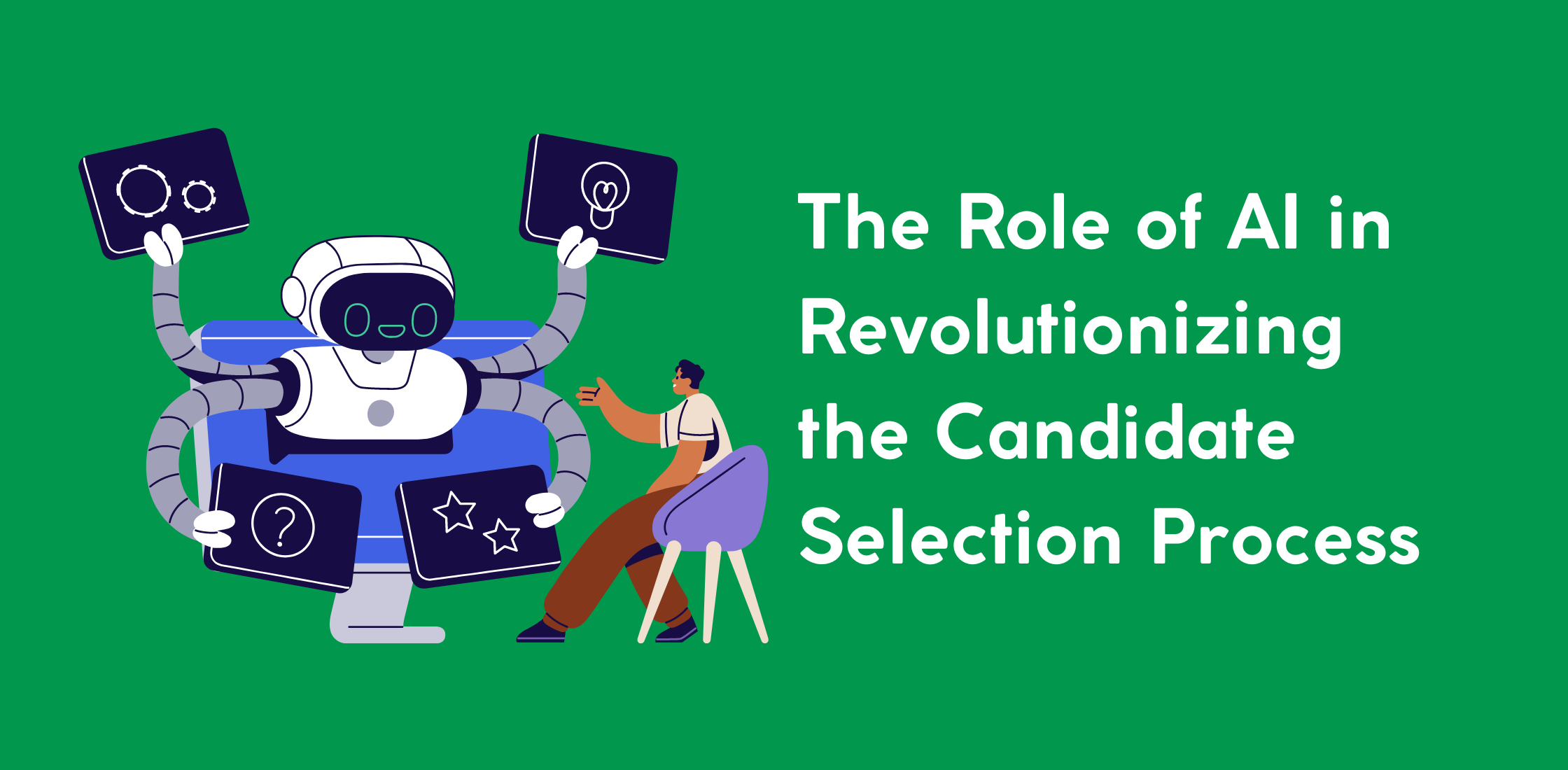Sometimes, recruiters must upload a stack of templates, or data to the system, whether they subscribed recently to talentera, or even redesigning their internal policies and hiring process. As part of our mission to help our clients to have the best possible experience and support the various ranges of their needs, we have added a new feature called “import templates” in job template management. This new feature will allow the recruiters to upload a CSV file, and our parser will take care of it and add the bulk data to the system.
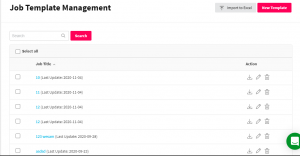
How it Works:
- Log in to your employer account
- Go to admin panel → job template management
- Check the new import button
- Click on the import button
- Download the Template File
- Check and fill the Template File
- Upload the Template File and fill the mapping field
- Submit and check the new templates you have imported