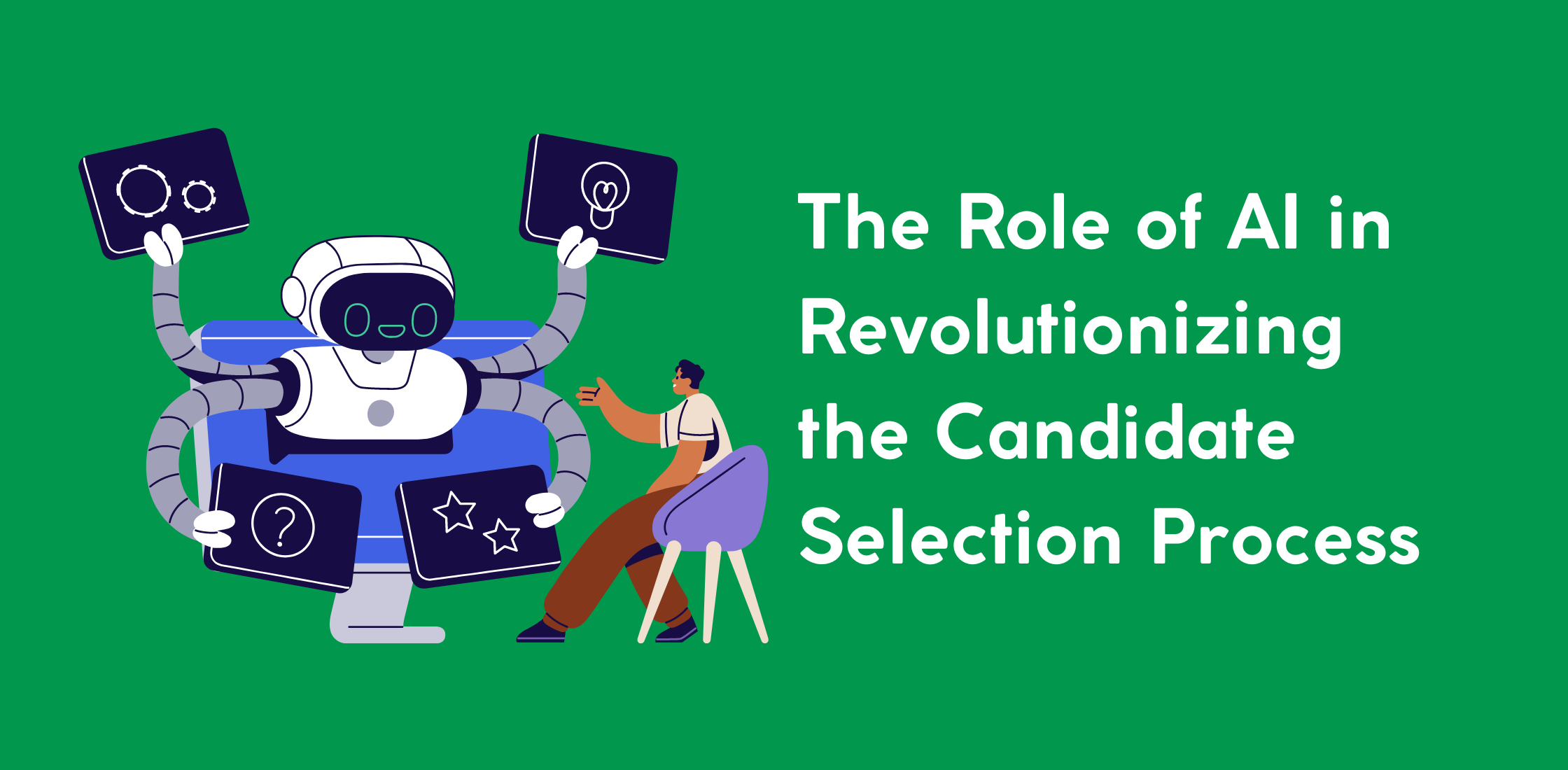Previously we have made job sharing easier for recruiters by creating an AutoShare feature, which will allow recruiters to share the job automatically with a set of users or roles. Every job gets automatically shared once it is created. But sometimes, recruiters and HR managers may feel the need to keep selected jobs unshared since they are confidential jobs. To support this case, we added a new option when creating a new job post to disable auto-sharing specifically for that job so it remains confidential. 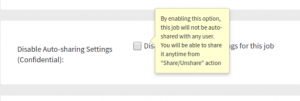
How it works:
1- Go to the jobs section, in the main system navigation menu, and start creating the job
2- In step one of creating jobs, section
3-check the option ” Disable Auto-sharing Settings (Confidential)” if you want it to be unshared, and you are good to go!
Note that this option appears only for clients whom they had the auto-sharing feature enabled.