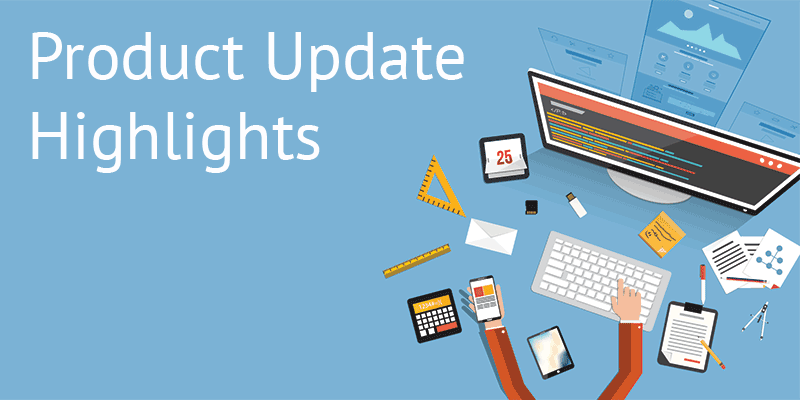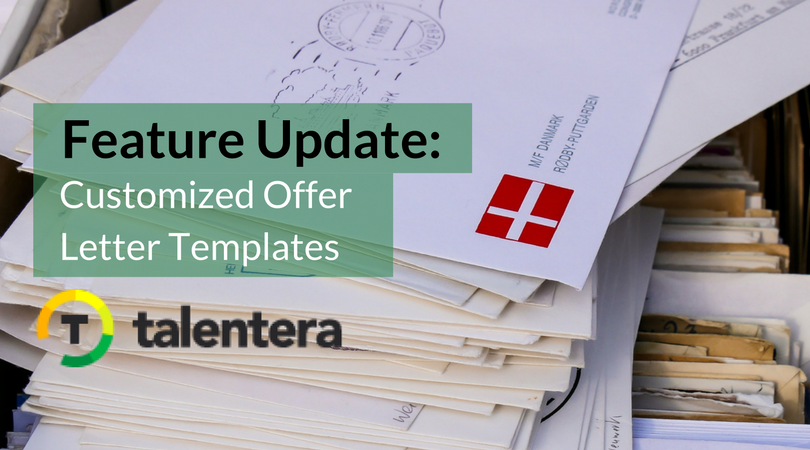
Sending out an offer letter is a pretty huge deal. It needs to have the right amount of detail woven into an exciting document that makes it difficult for the candidate to turn down the offer. Drafting good offer letters takes a huge chunk of HR’s time. They have to be personalized, detailed and most importantly, the specifications are unique to the recipient and his/her job role.
Talentera’s newest release has automated this tedious task by which users, with Offer Letter features enabled for use, can create specific templates for offer letters. These templates can be used to draft both future offers and download older ones as per the newer format. A drop-down next to an existing Offer Letter allows you to do this with a simple click:
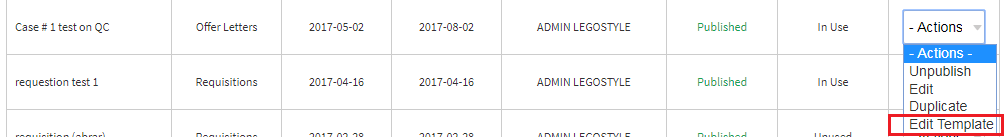
How to:
After reaching the Letter Templates section, the user can choose to define or edit a template against any form that exists in the databasr.
This new template can be created by adding or removing fields. There is ample room for customization!

Easy Downloads with the New Template
By choosing ‘Download Custom Letter’, users can view an existing offer in the new template format!
Note: To avail this option, the user must have sent the offer to the recipient under the new format.
Here’s how you can get there:

Once you’ve set all the fields of your new template, your shiny new Offer Letters are ready to go. Here’s what a quick one might look like:
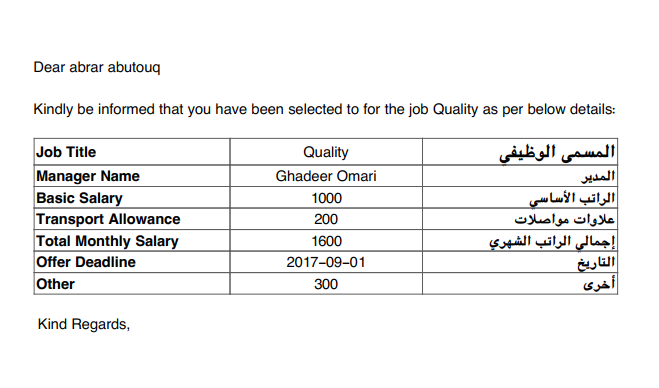
With our new enhancement, sending our custom Offer Letters is a breeze!
If you’d like to speak to an expert to learn how Talentera can improve your company’s recruiting processes, please get in touch.