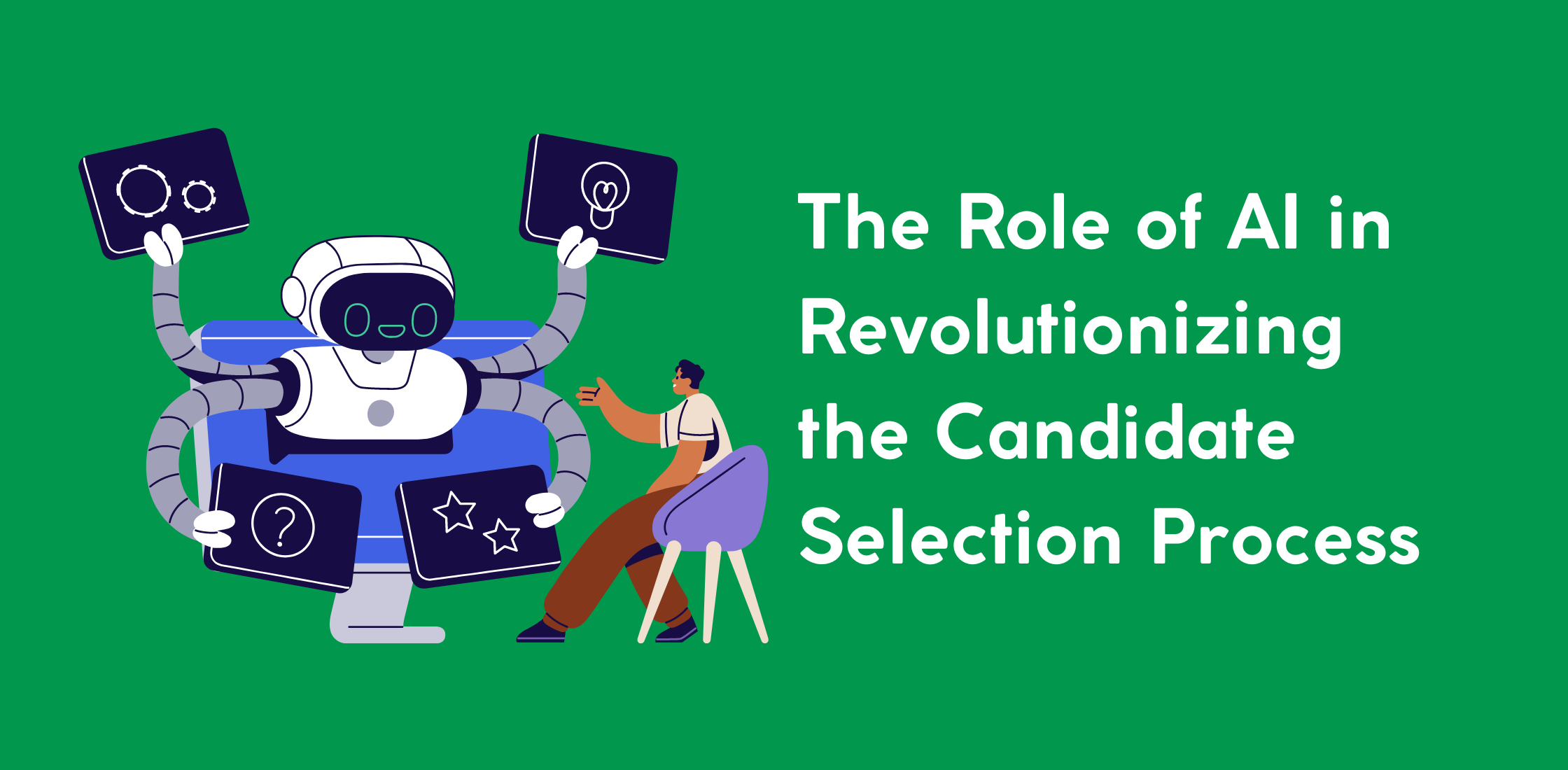Sometimes, recruiters prefer to automate their day to day work if they have a chance to do so, especially if there are follow-up tasks on a completed approval cycle for a new hire.
And since our smart rule module has already served our beloved clients through so much automation, we have decided to expand it even further and add the capability of automating further actions if the hiring approval was approved, for important two conditions, default fields and selected forms.
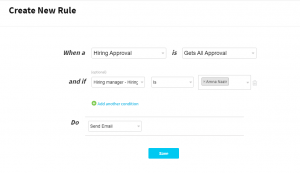
How it Works:
- Go to your career site – Admin Panel
- Then from smart rule management choose the object “Hiring Approval“
- Choose When “Gets all approval“
- The user can choose from the default fields for the hiring forms, and choose the selected form to do an action
- After creating the rule, go to create a hiring approval, assign it to the approver, then approve it (The action should take place)