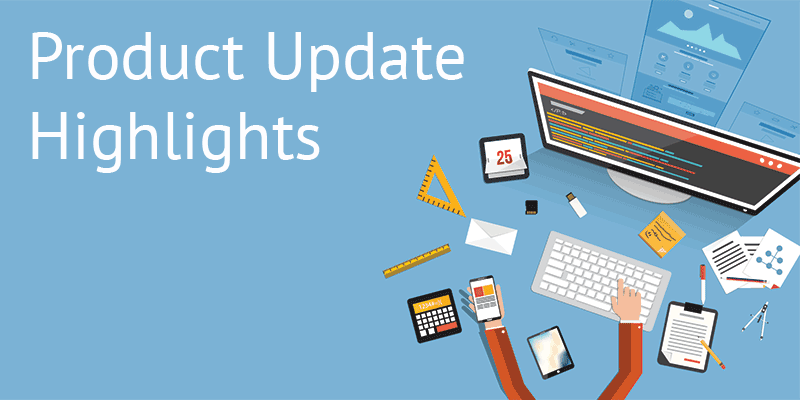Previously when career portals owners want to restore the homepage design and view to the default version or conduct any type of changes for widgets whether it is adding, deleting, or editing they have to file a ticket to the tech team to implement it.
and while we are so happy serving our client’s needs, the time that this change request consumes affects the client’s time, and plans for their career portals.
and since we believe in the importance of serving the client needs by empowering them to do the desired changes themselves and have full control in their home page content, without the need of ticket filing, or time-wasting.
so it is our pleasure to announce our latest release of career site theme customization feature in which the clients will be able to be served by technical account managers to do the following on the spot:
- Home page slider image position and upload.
- Job search widget positioning and placeholder text editing
- Edit any enabled widget for the career portal in terms of positioning on the home page and content editing.
- Adding widgets from custom widget dropdown option
- Delete any existing widget
- The additions that are mentioned above and existing features in that section like SEO, media addition like images, videos..etc.
- Theme customization page shows relevant content and setup and allows you to control it based on the enabled language for the career portal ( English, & Arabic ), and all of the performed changes reflected upon saving.
To know more about it, here it how it works:
1- Login to the career portal employer account that has permission to view this feature.
2- Go to admin panel and open career site theme customization page
3- Go to the home page content tab
4- Check the widgets that it has in the content editor, add, edit and delete any of them, then save

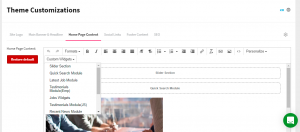
5- Then go to the settings icon on the right
6- scroll down to the header color selection area and change it as you please

7- You may also want to do some changes on the mobile as well from the same section above, then save.
8 – Go to the career site view and check the home page changes
9- Any time you want to restore the default go back to the career site theme customization page and click on restore default in any tab you want then save, and you are done!
Kindly note that this feature will be enabled for career portals admin use upon finishing the upgrades on the current beta version, and for now these changes can be done on the fly only by technical account managers.