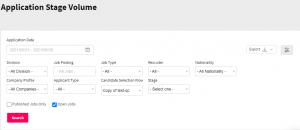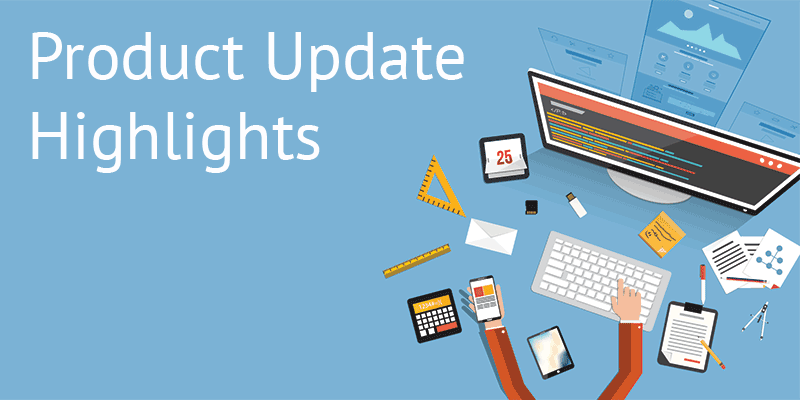It is very important for recruiters and HR managers to have an extensive set of filters, as it will assist them with comprehensive and accurate results to their search quickly, so they can move one to do other important changes, edits and taks, to acquire better talents in no time.
To fulfill this need we have added new filters as the following:
- Hiring approval creation date filter >> Hiring approval search
- Incomplete CVs filter >> Talent trends report
- Open Jobs filter >> Application stage volume report
How Does it work:
1- Login to your employer account
2- Go to hiring approval -search page
3- Scroll down the page, & check the “Hiring Approval Creation Date” field at the very end

4- Go to report section and open talentera trend report
5- Check the newly added filter “incomplete CVs” as a check box at the very end of the filters section

6- Then go to the application stage volume report
7- Click on the filter explanation icon
8-Check open jobs filter at the very end of the filters area, as a checkbox