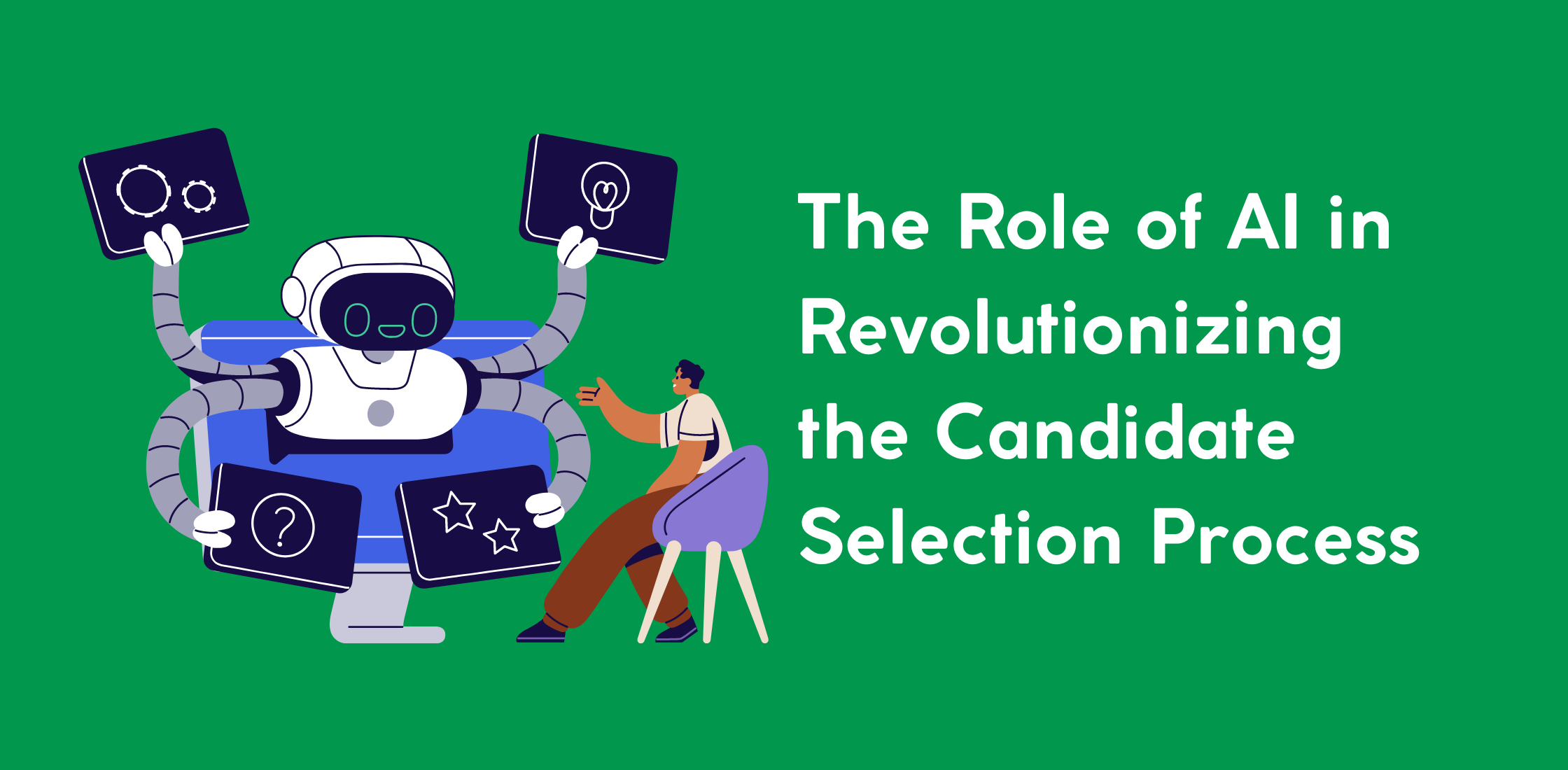During the hiring process, recruiters will share some documents with the candidate like the offer letter, for acceptance.
In the offline version of it, the candidates will either reject it, or sign it by handwriting.
As part of our mission to serve recruiters with faster and more reliable ways to get to acquire the best talents, we have developed our own e-signature feature.
Where the candidate will be able to sign the offer when accepting it, by drawing their signature or typing it with one of our signature special fonts.
The signature comes in 3 basic colors of a real ink pen “black, blue, and red” to simulate the experience of traditional document signing. E_sign feature can be accessed via creating an offer template and send it to a candidate. 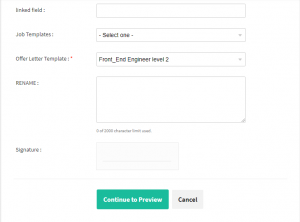

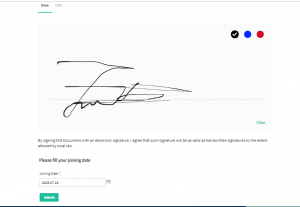
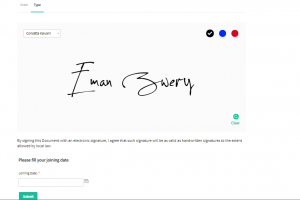 How It Works:
How It Works:
- Log in to your employer account, and go to a candidate CV that you plan on hiring
- Click on create offer icon

- Issue a new job offer by filling the new offer template
- Send to the candidate
- Once the candidate receives the email, he/she will see the details of the offer and either accept it or reject it.
- Upon accepting the job seeker will have the E_signature tab opened.
- The job seeker can type ” using one of our signatures fonts, or draw it on the canvas and submit
- When the job seeker sign the offer, the recruiter will be able to see the signature stamped on the approved offer letter.
Note: This feature is now available upon request for offer letters.