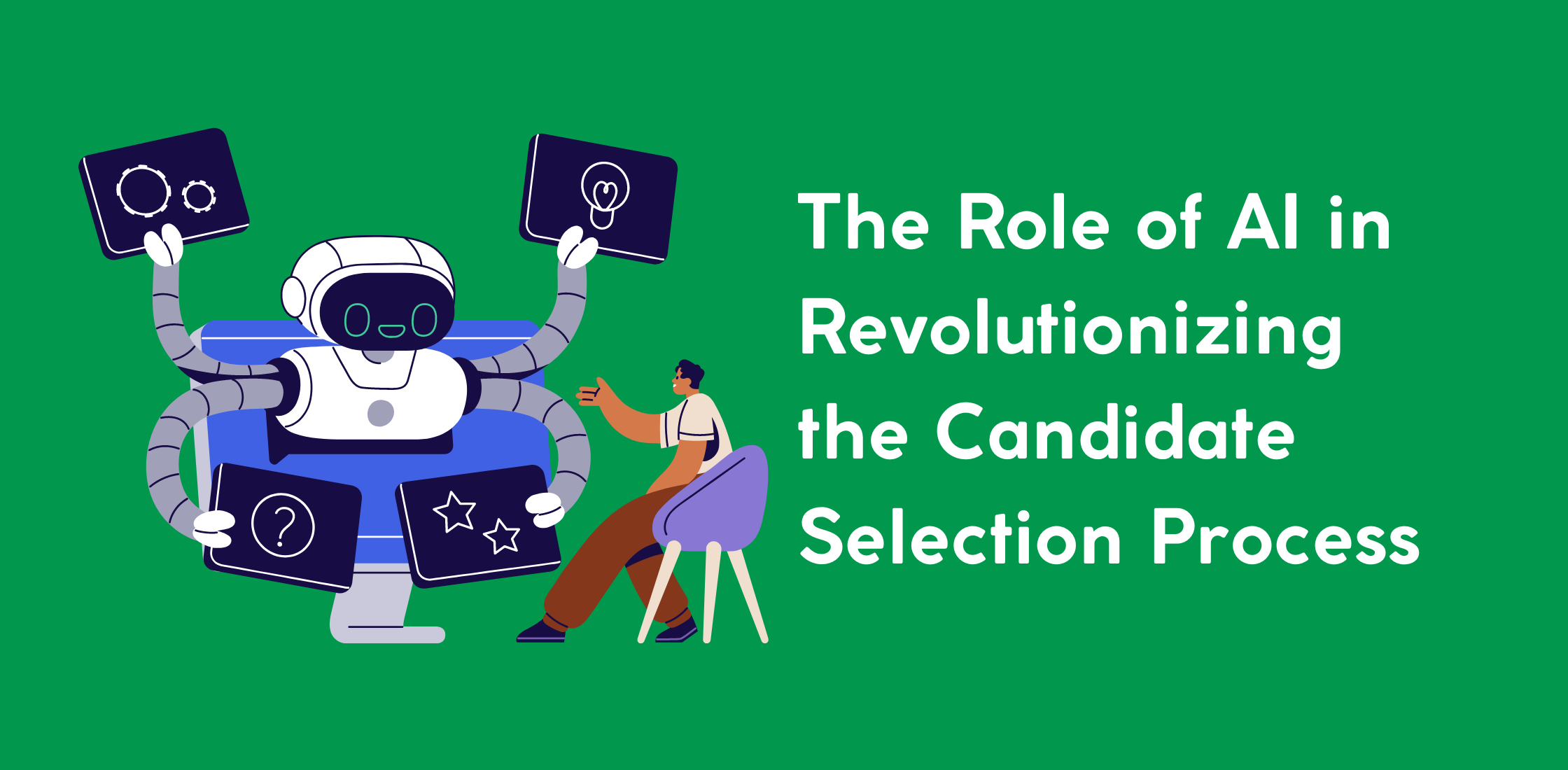When it comes to requisitions and hiring approval, the need for editing is very common. Since both requisitions and hiring approvals have many statuses with a variety of functions, we have re-built this part to cover the following cases:
| Creator | HR Manager | Hiring Manager | Users With Edit function (HR Manager, Hiring Manager, Approvers) | |
| Draft | Yes | No | No | No |
| Pending HR Review | Yes | Yes | Yes | No |
| Pending Approval | No | Yes | No | Yes (Only Approvers – HR Manager) |
| pending approval – info requested | No | Yes | No | Yes (Only Approvers – HR Manager) |
| Approved | No | No | No | No |
| Rejected | Yes | No | Yes | No |
| Assign to Recruiter | No | No | No | No |
| Filled | No | No | No | No |
| Canceled | No | No | No | No |
- The creator should now be able to edit the requisition or the hiring approval in the following statuses:
- Draft
- Pending HR Review
- Rejected
- Any user who has the function “Edit Requisition/Edit Hiring Approval” should be able to edit the requisition or the hiring approval in the following statuses:
- Pending Approval
- Pending Approval – Info requested
- Any user who has the function should also be able to edit all fields in the requisition and hiring approval.
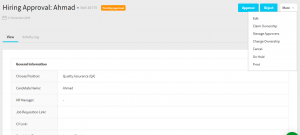
How it works:
1- Go to hiring approvals, or requisitions.
2- Then open any hiring approval or requisition that has pending approval.
3- Go to more button on top, and choose the edit option from the dropdown list.
4- Edit the approval then save, and you are done!