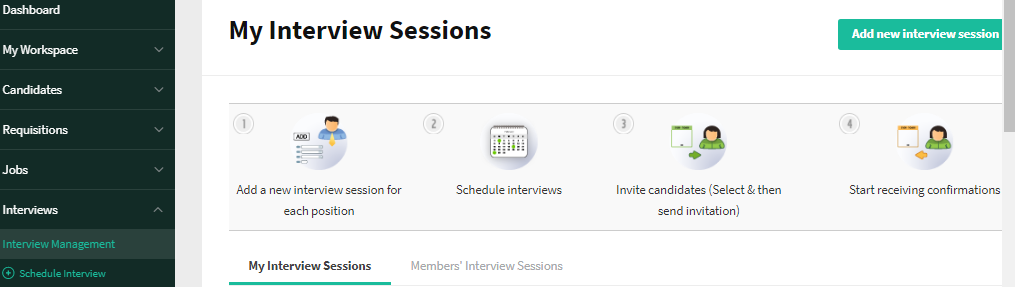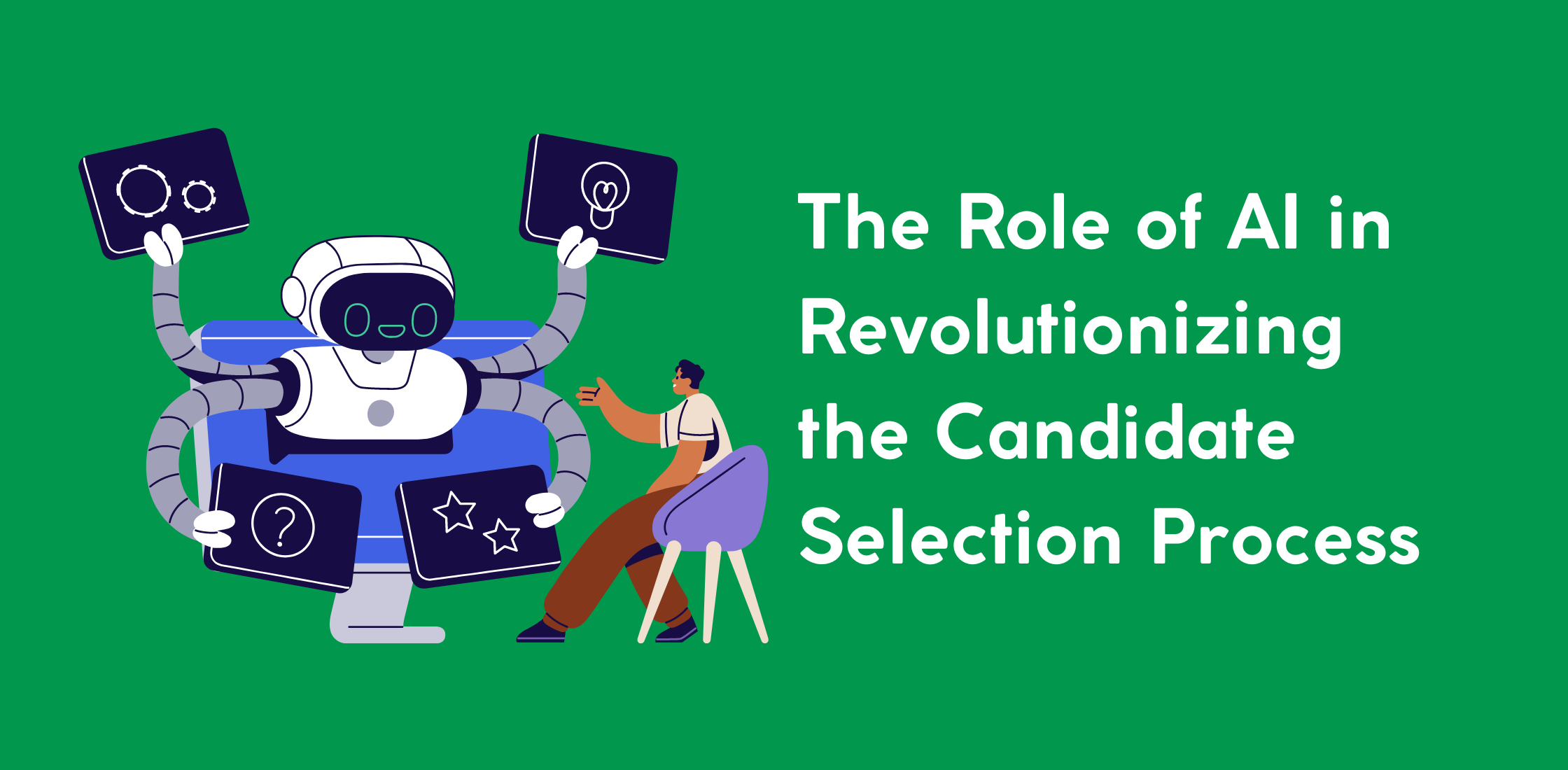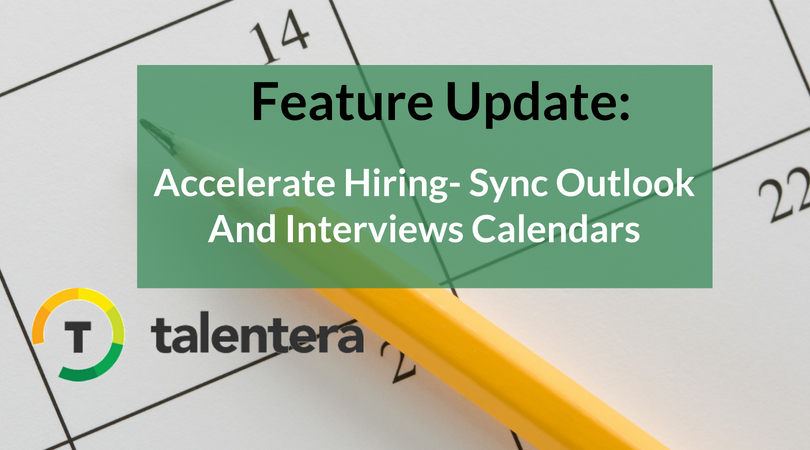
The Talentera team has made interview scheduling and management hassle-free by allowing syncing of your Outlook calendar with our Interviews calendar. No more frustrating overlapping or struggling with multiple calendars- now you can look forward to keeping track of your interviews and better managing your availability without any guesswork.
What is it?
Our new feature allows you to sync your Outlook calendar with our Interviews calendar to have all your appointments, meetings and interviews saved in one place without having to shuffle through different tabs. All of your day’s priorities and commitments will be one quick glance away to ensure no scheduling chaos.
Why does it matter?
It can be extremely hectic to manage calendars on the go, and interview scheduling can become highly prone to errors and conflicts if not managed correctly. We want to ensure that we make recruiting as seamless as possible for our clients so you can conquer your day without stressing over forgotten interviews and scheduling conflicts. With this improvement, you will have your notes and pre-planning in place to ensure your candidate interviews are focused and relaxed.
How does it work?
The syncing process to combine your Outlook and Interviewing calendars is quick to do:
1) Click on “Interviews” in the menu bar
2) Select “Interview Management”
3) Click on the “Add new interview session” button on the right top corner of the page
4) Enter Interview Name/Mode and associated interview details
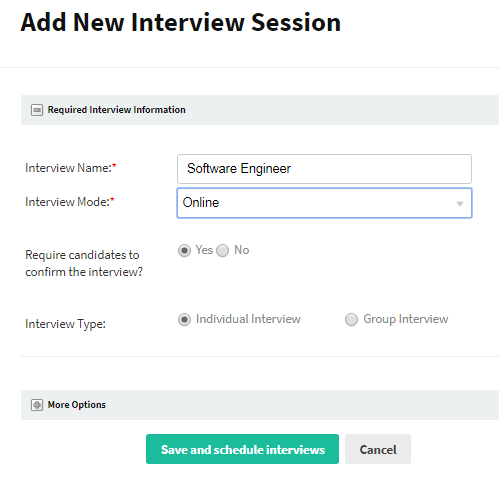
5) Enable syncing by checking the “Sync Outlook Calendar” box, and log in to your account
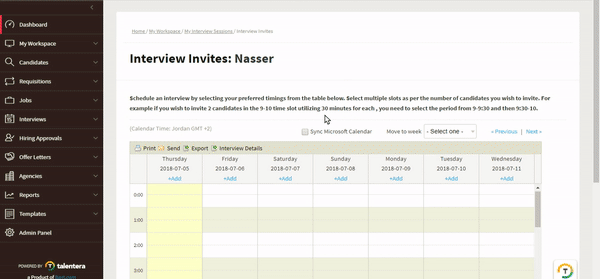
Note: When adding your slots on our calendar, you will now see any email-scheduled events in blue. You can also reference the legend at the bottom of the calendar to distinguish all your different scheduled events.
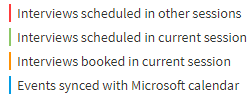
6) You will now see a confirmation with your selected slot booked for the interview
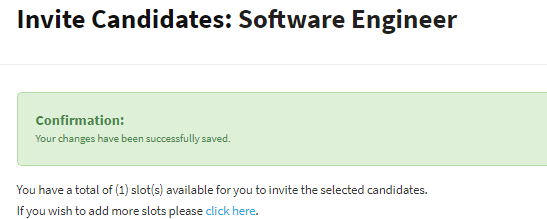
Book interviews for the time slots that work best and forget about the frazzled days when your multiple calendars won’t align. With our Outlook and Interview calendar syncing, you’ll always be at the top of your game and calendar management wherever you go.
Who gets it?
This enhancement is available for access to all Talentera customers. If you wish to learn more about this feature, please get in touch with your account manager as they will be happy to help.
If you’d like to speak with an expert to learn how Talentera can improve your company’s recruiting processes, please get in touch.