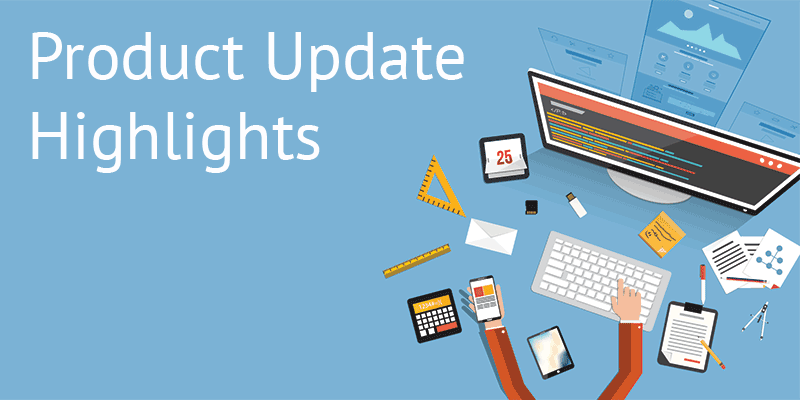CVs are everything (for recruiters at least). Which is why you need an applicant tracking system that lets you parse, store, annotate and share them with as much convenience as possible. To add another layer of ease in sharing CVs across your recruitment team, we’ve added two new features that make CV sharing that much easier both in their soft and hard versions.
Opening CVs through QR Codes
We have added unique QR codes to each CV’s exported and printed versions in order to provide an easy method for recruiters to find CVs. The steps are simple:
Print > Scan > View > Manage.
This feature is particularly useful to recruiters who are comfortable with using hard copies of candidate CVs.
When printing CVs, you will notice the QR Code in the upper right corner of the CV (next to the Contact Information). Once printed, anyone with the printed copy can scan this code to access the CV from the web.
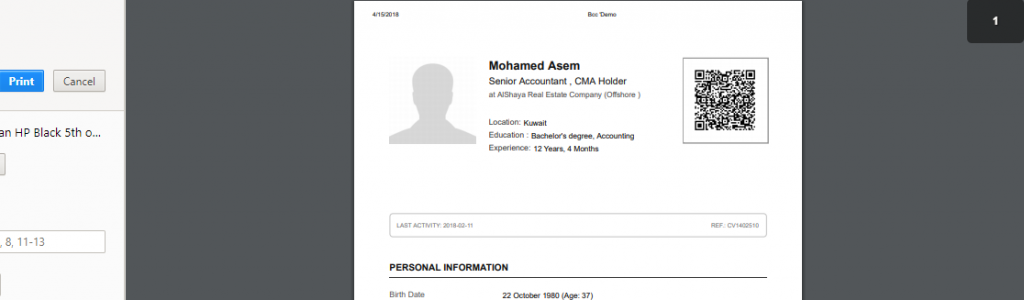
Sharing Original CVs
With your career portal, CVs obtained from all sources are parsed into structured candidate profiles that can be searched for keywords, applied filters to and enriched with tags. This otherwise extremely beneficial feature can end up overlooking some characteristic features of the candidates’ original CVs. For instance, a web designer may have displayed his/her proficiency in a computer language through status bars or a marketer may have used elaborate funnels to display their projects. Either way, this valuable effort is usually lost when original CVs are parsed into searchable fields.
To make sure recruiters and managers don’t lose out on the creativity or any other particular piece of information during the CV import and sharing process, Talentera now allows users to share original candidate CVs via attachments with anyone.
Choose the Share option on a CV:
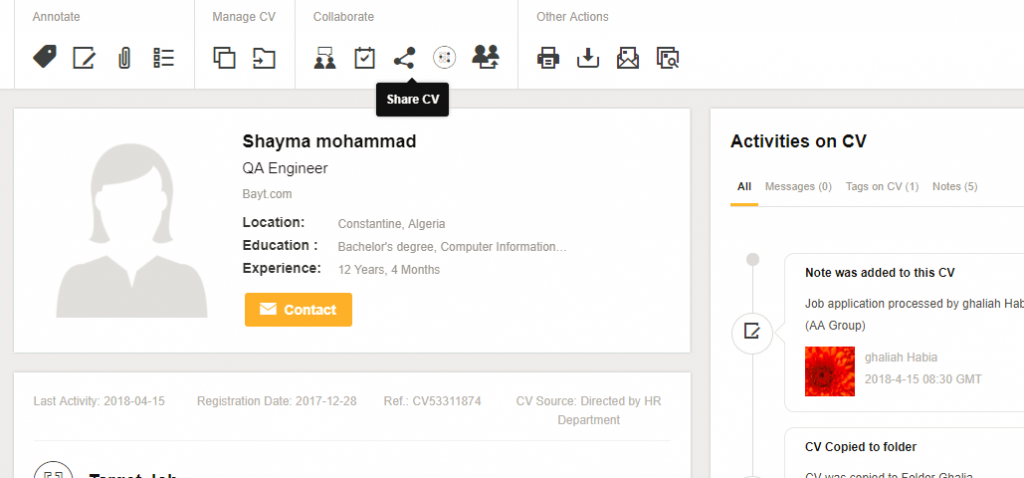
Once clicked, under the information of the person you are sharing the CV with, you will find a new option to share the original CV attachment:
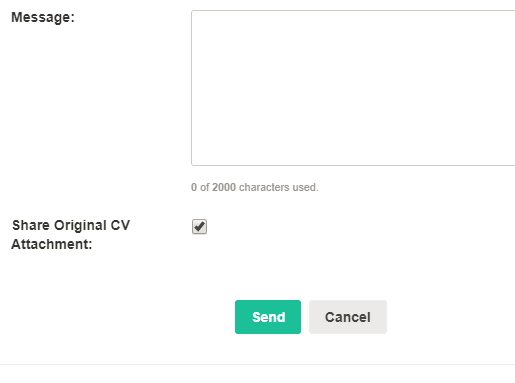
Nifty, isn’t it? Enjoy.
This enhancement is available for access to all Talentera customers. If you wish to learn more about this feature, please get in touch with your account manager as they will be happy to help.
If you’d like to speak with an expert to learn how Talentera can improve your company’s recruiting processes, please get in touch.